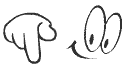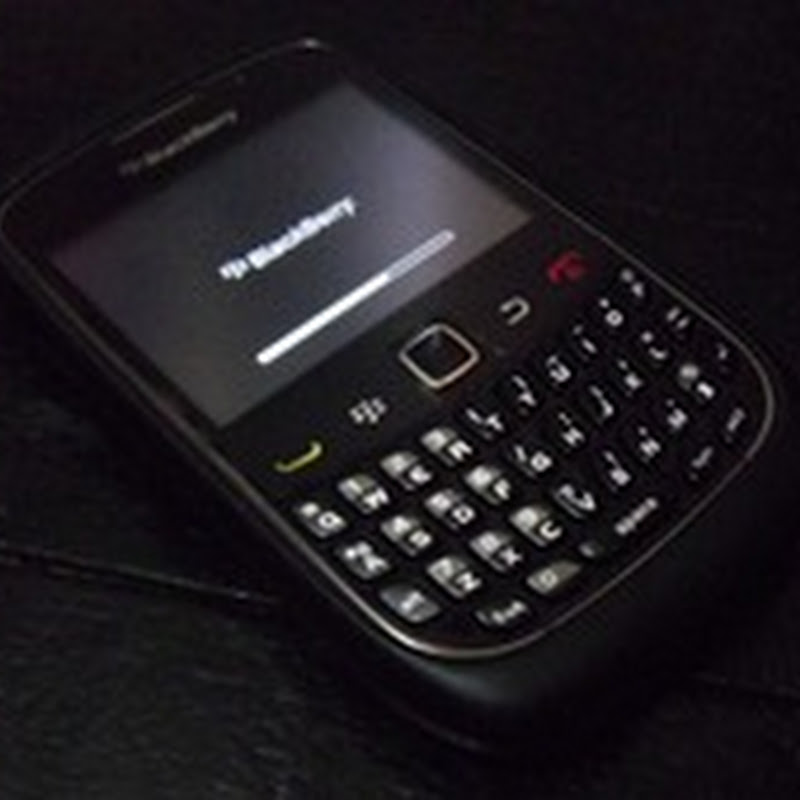I. PERSIAPAN
DAN DEFINISI DELAY POOLS
Gambaran Umum Delay Pools:
Delay Pools adalah untuk mengkonfigurasikan squid dengan pengaturan
bandwidth berdasarkan kriteria tertentu.
Siapkan PC dengan kemampuan lebih, seperti :
1. P4 @ 2 Ghz cukup
2. harddisk cukup kecil saja sekitar 40 Gb 7200 rpm
2. Memory 512 (semakin besar semakin bagus, cachenya agar tidak "tumpah"
ke harddisk)
3. Linux Distro (Ubuntu, Fedora Core, Slackware)
4. Squid-cache bisa download lewat: http://www.squid-cache.org/ downloadlah versi terbaru paling stabil
(squid2.6 stable 12,saat diketik tulisan ini)
5. Konfigurasi network yang akan digunakan adalah:
....INET------SWITCH----MIKROTIK---CLIENT
.......................|
.......................--------SQUIDBOX
II. INSTALASI SQUID
A.DOWNLOAD SQUID
Untuk memudahkan instalasi maka, LinuxBox harus sudah bisa terhubung ke
internet untuk mendownload langsung sourcenya dengan perintah:
PS: Menggunakan distro Ubuntu
untuk check directory aktif
Code:
admin@squidbox:~$ pwd
/home/admin
untuk download
langsung dari web squidcache
Code:
admin@squidbox:~$ wget
http://www.squid-cache.org/Versions/v2/2.6/squid-2.6.STABLE12.tar.gz
untuk
menginstall package squid
Code:
admin@squidbox:~$ tar -zxvf
squid-2.6.STABLE12.tar.gz
admin@squidbox:~$ cd squid-2.6.STABLE12/
admin@squidbox:~/squid-2.6.STABLE12$ pwd
/home/admin/squid-2.6.STABLE12
B.KONFIGURASI SQUID
sampai sini instalasi squid sudah beres, sekarang memberikan hak akses
untuk normal user agar untuk menjalankan squid jika perlu di reboot atau
maintenace tidak perlu dari user root.
Code:
admin@squidbox:~/squid-2.6.STABLE12$ sudo
useradd -d /usr/local/squid/ -r -s /dev/null squid > /dev/null
2>&1
sekarang kita
mengkonfigurasi agar squid kita bisa memanfaatkan delay-pools dan juga
mengaktifkan SNMP untuk MRTG dan ICMP
Code:
admin@squidbox:~/squid-2.6.STABLE12$
./configure –prefix=/home/admin/squid-2.6.STABLE12 \
–exec-prefix=/home/admin/squid-2.6.STABLE12
–enable-gnuregex \
–enable-icmp –enable-snmp \
–enable-delay-pools
–enable-cache-diggest \
–enable-removal-policies=heap
–enable-default-err-languages=English \
–enable-err-languages=English
–enable-async-io=24 \
–with-aufs-threads=24 –with-pthreads \
–with-aio –with-dl \
–enable-storeio=aufs,diskd
–enable-epoll \
–enable-kill-parent-hack
–disable-ident-lookups \
–disable-wccp –disable-wccpv2 \
–enable-htcp
Code:
admin@squidbox:~/squid-2.6.STABLE12$ make
admin@squidbox:~/squid-2.6.STABLE12$ sudo
make install
III.Konfigurasi squid.conf
A.Penjelasan Delay Pools dan parameternya
Untuk Penjelasan Mengenai Delay Pools bisa ke thread ini, karena kalau
terlalu panjang Tutsnya nanti malah jadi Boring dan Pusing. ^^http://www.forummikrotik.com/showthr...ted=1#post1608
B. Mengedit Squid.conf
Untuk mengedit konfigurasi squid.conf dapat memberikan perintah sebagai
berikut:
Code:
admin@squidbox:~/squid-2.6.STABLE12$ sudo
nano /home/admin/squid-2.6.STABLE12/etc/squid.conf
Konfigurasi
default dan optimalisasi squid.conf:
Code:
http_port 3128
hierarchy_stoplist cgi-bin ?
acl QUERY urlpath_regex cgi-bin \?
# LOGFILE PATHNAMES
AND CACHE DIRECTORIES
# —————————————————————————–
cache_dir diskd
/home/admin/squid-2.6.STABLE12/var/cache 1000 8 256 # << Sesuaikan
dengan kebutuhan anda
access_log /home/admin/squid-2.6.STABLE12/var/logs/access.log
squid
cache_log /home/admin/squid-2.6.STABLE12/var/logs/cache.log
log_fqdn off
buffered_logs off
# OPTIONS FOR TUNING
THE CACHE
# —————————————————————————–
refresh_pattern /.gif 4320 50%
43200
refresh_pattern /.jpg 4320 50% 43200
refresh_pattern /.jpeg 4320 50%
43200
refresh_pattern /.png 4320 50% 43200
refresh_pattern
^http://www.friendster.com/.* 720 100% 10080
refresh_pattern ^http://mail.yahoo.com/.*
720 100% 10080
refresh_pattern ^http://*.yahoo.*/.* 720 100%
7200
refresh_pattern ^http://*.google.com/.* 720 100%
10080
refresh_pattern ^http://www.telkomspeedy.com/.* 720 100%
28800
refresh_pattern ^http://*.blogsome.com/.* 720 80%
10080
refresh_pattern ^http://*.wordpress.com/.* 720 80%
10080
refresh-pattern ^http://detik.com/.* 720 90%
2880
refresh_pattern ^ftp: 14400 90% 43200
reload-into-ims
refresh_pattern ^gopher: 1440 0% 1440
refresh_pattern . 0 20%
4320 reload-into-ims
quick_abort_min 0 KB
quick_abort_max 0 KB
quick_abort_pct 95
# ACCESS CONTROLS
# —————————————————————————–
acl my_network src 192.168.1.0/24
acl SSL_ports port 443 563
#acl Safe_ports port 280 #
http-mgmt
acl Safe_ports port 443 563 # https
#acl Safe_ports port 488 #
gss-http
#acl Safe_ports port 591 # filemaker
#acl Safe_ports port 777 #
multiling http
http_access allow manager localhost my_network
http_access allow my_network
acl download
url_regex -i \.mp3
acl download url_regex -i \.3gp
acl download url_regex -i \.avi
acl download url_regex -i \.mpg
acl download url_regex -i \.mpeg
acl download url_regex -i \.wav
acl download url_regex -i \.flv
acl download url_regex -i \.swf
# DELAY POOL
PARAMETERS (all require DELAY_POOLS compilation option)
# —————————————————————————–
delay_pools 2
delay_class 1 3
delay_parameters 1 -1/-1 -1/-1 8000/8000
delay_access 1 allow my_network download
delay_access 1 deny all
delay_class 2 2
delay_parameters 2 -1/-1 -1/-1
delay_access 2 allow my_network
delay_access 2 deny all
# ADMINISTRATIVE
PARAMETERS
# —————————————————————————–
cache_effective_user squid
# MISCELLANEOUS
# —————————————————————————–
logfile_rotate 5
reload_into_ims on
store_dir_select_algorithm round-robin
# ADMINISTRATIVE
PARAMETERS
# —————————————————————————–
cache_mgr youremail@host.com
visible_hostname localhost
IV. Menjalankan Squid-cache
A. Membuat swap cache
Code:
[root@squidbox]#/usr/local/squid/sbin/squid
-z
B. Mengaktifkan Squid di Foreground task
Code:
ghoz@ghoz-desktop:~/squid-2.6.STABLE12$
home/ghoz/squid-2.6.STABLE12/sbin/squid -SND
ghoz@ghoz-desktop:~/squid-2.6.STABLE12$
home/ghoz/squid-2.6.STABLE12/sbin/squid start
C. Monitoring
TCP squidBox
Code:
admin@squidbox:~/squid-2.6.STABLE12$ sudo
netstat -pln | grep squid
Bila tampilan ada
yang persis seperti dibawah ini, berarti squid telah berjalan.
Code:
tcp 0 0 0.0.0.0:8080
0.0.0.0:* LISTEN 18047/(squid)
udp 0 0 0.0.0.0:3130
0.0.0.0:* 18047/(squid)
udp 0 0 0.0.0.0:3401
0.0.0.0:* 18047/(squid)
udp 0 0 0.0.0.0:4827
0.0.0.0:* 18047/(squid)
udp 0 0 0.0.0.0:32992
0.0.0.0:* 18047/(squid)
Untuk pengecekan,
maka client dicoba untuk browsing, jika ada data in/out maka proses
pembuatan transparant proxy sudah berhasil.